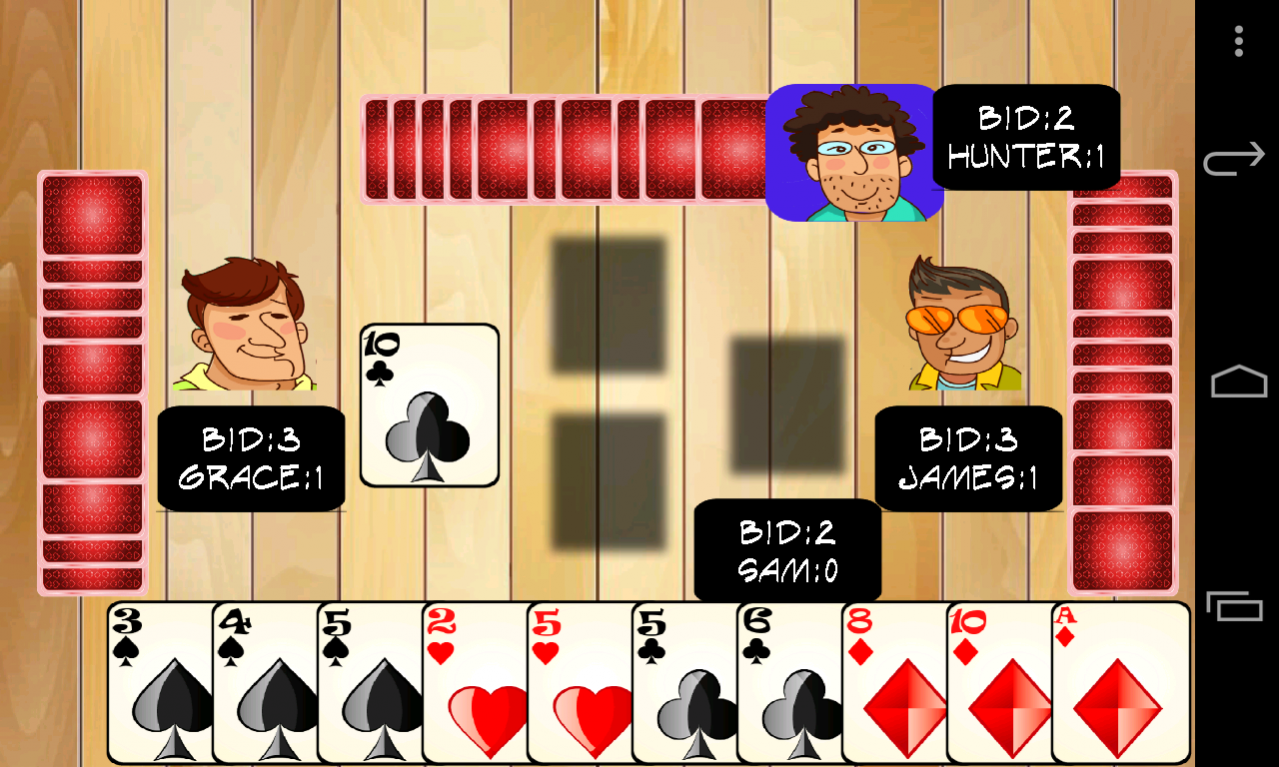Card game 3.1.6
Free Version
Publisher Description
Spades is a very popular trick-taking game played by two partnerships.
Spades is a trick-based card game, with spades as the trump suit, played with two teams of two members each. For each hand the teams bid to take a number of tricks, and the scoring penalizes teams that regularly take more tricks than they bid. Additional bidding options exist, including allowing individual players to go Naught (that is, try to avoid taking any tricks).
- Smooth gameplay.
- Hours of entertainment!
- 100% Free! Play as much as you want
- Specifically optimized for the Android
- Spades, trick taking game without wifi. Play Spades, trick taking, game offline.
- Works perfect even without network, without wifi, offline
- Fun, excitement and entertainment!
** NO INTERNET CONNECTION REQUIRED **
You don't need an internet connection or wifi and don't have to wait for other players.
Play Spades, a card game all about bids, blinds and bags, for free. Game play with four player trick taking classic This is one of the best Spades games that you can find. Spades is a partnered trick-taking card game in which the object is for each pair or partnership to take the least number of tricks they bid on before play begins. Spades is a descendant of the Whist family of card games, which includes Bridge, Hearts, and Oh, Hell. The major difference with Spades is instead of trumps being decided by the highest bidder or at random, the spade suit is always trump, hence the name “Spades”.
About Card game
Card game is a free app for Android published in the Card Games list of apps, part of Games & Entertainment.
The company that develops Card game is DKL Games. The latest version released by its developer is 3.1.6. This app was rated by 1 users of our site and has an average rating of 2.5.
To install Card game on your Android device, just click the green Continue To App button above to start the installation process. The app is listed on our website since 2017-09-07 and was downloaded 82 times. We have already checked if the download link is safe, however for your own protection we recommend that you scan the downloaded app with your antivirus. Your antivirus may detect the Card game as malware as malware if the download link to dlgames.pack.spadesdl is broken.
How to install Card game on your Android device:
- Click on the Continue To App button on our website. This will redirect you to Google Play.
- Once the Card game is shown in the Google Play listing of your Android device, you can start its download and installation. Tap on the Install button located below the search bar and to the right of the app icon.
- A pop-up window with the permissions required by Card game will be shown. Click on Accept to continue the process.
- Card game will be downloaded onto your device, displaying a progress. Once the download completes, the installation will start and you'll get a notification after the installation is finished.